
60-Second Summary
The simple answer is yes. Browsing the internet can expose your device to malware and viruses, especially on malicious or poorly secured websites. However, there are precautions you can take to keep your devices secure.
Some of the ways in which your device could get infected include:
- Drive-by downloads: Malicious scripts exploit vulnerabilities to download malware automatically.
- Fake pop-ups: Scare tactics trick users into downloading harmful software.
- Outdated software: Unpatched systems are prime targets for cyberattacks.
- Malvertising: Even trusted sites can host malicious ads that infect devices or redirect to harmful pages.
AMCO’S Quick Security Tips
To keep yourself protected against viruses, you can try these tips:
- Update your software: Regular updates close security gaps in browsers, operating systems, and plugins.
- Use reliable antivirus software: Antivirus protect against threats and warn of risky websites.
- Enable browser security features: Turn on pop-up blockers and sandboxing tools.
- Avoid suspicious websites: Be cautious with sites offering “free” downloads or requesting personal information.
- Secure public Wi-Fi: Use a VPN to protect your browsing on shared networks.
- Stay informed: Awareness of cybercriminal tactics helps you identify and avoid potential threats.
Learn more & Get details
To learn more about potential threats and how to protect yourself, read our full analysis below . . .
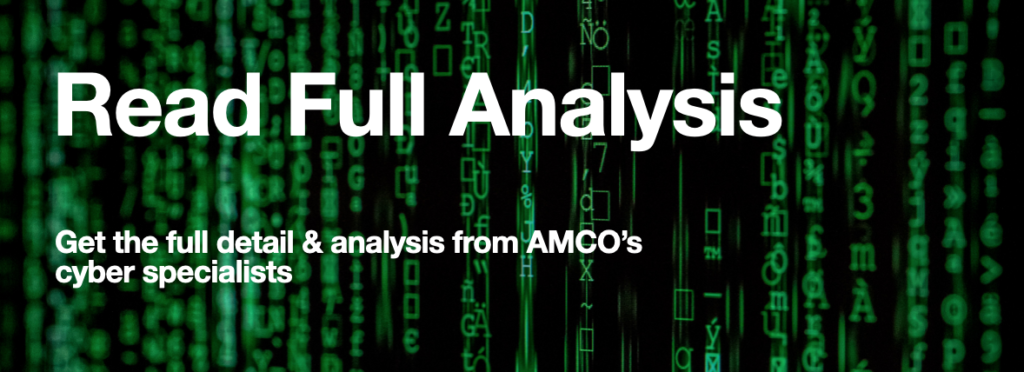
How viruses spread through browsing
Malicious Scripts
When you visit certain websites, malicious scripts may automatically launch. These scripts exploit vulnerabilities in your operating system, plugins, or browser to download and install viruses without your knowledge. This process, known as a “drive-by download,” only requires you to open the website.
Fake Pop-Up Redirects
Have you ever encountered a pop-up claiming you need a critical update or that your device is infected? Malicious websites often use these scare tactics. Clicking on such pop-ups or downloading the suggested software can infect your device with malware.
Exploiting Outdated Sotfware
Hackers often target outdated browsers, plugins, or operating systems with unpatched vulnerabilities. Using outdated software increases the risk of infection when visiting malicious websites.
Malicious Ads (Malvertising)
Malicious ads, or “malvertising,” can appear even on trustworthy websites. These ads may infect devices directly or redirect users to dangerous sites, meaning even reliable platforms are vulnerable if their ad networks are compromised.
What types of malware could infect your device?
- Viruses: these are malicious programs that attach themselves to files or applications. They spread when the infected files or programs are shared, causing potential harm such as system damage.
- Trojan horses: these are malicious programs that disguise themselves as legitimate or trustworthy software. Once installed, they execute harmful actions, such as stealing data, installing additional malware, etc.
- Spyware: this type of software secretly monitors your activity and collects sensitive information, such as passwords, credit card numbers, and browsing habits, without your knowledge.
- Ransomware: a type of software that encrypts your data and locks you out of your system. It demands payment, usually in cryptocurrency, to decrypt your files and restore access.
- Cryptojackers: these malicious programs hijack your computer’s resources to mine cryptocurrency without your permission, often slowing down your system and increasing energy consumption.
How to Protect Yourself
1. Keep your software updated
Regularly update your operating system, browser, and software to close security gaps that hackers might exploit. Outdated programs often have unpatched vulnerabilities, making them prime targets for cyberattacks. Enabling automatic updates ensures you’re always protected with the latest security enhancements.
2. Install reliable antivirus software
A trustworthy antivirus program can detect and block malware before it causes damage. Many antivirus solutions also include web-browsing protection, alerting you to unsafe websites or downloads. Regular scans and real-time monitoring add an extra layer of security.
3. Enable browser security features
Modern browsers include tools like pop-up blockers and sandboxing to isolate and block harmful content. Make sure these features are activated to minimise exposure to malicious scripts or unwanted redirects. Adjust your browser settings to prioritise security while you browse.
4. Avoid suspicious websites
Be cautious when visiting unfamiliar or unreliable websites, especially those requesting sensitive information or offering free downloads. These sites often host malicious content or scams designed to steal your data. Stick to reputable sources and double-check URLs for legitimacy.
5. Be careful with public Wi-Fi
Public Wi-Fi networks are often unsecured, making them vulnerable to hackers who can intercept your online activity. Use a Virtual Private Network (VPN) to encrypt your internet connection and keep your data safe while browsing on shared networks.
6. Educate yourself on cyber threats
Understanding how cybercriminals operate can help you recognise and avoid potential risks. Stay informed about common scams, phishing tactics, and the latest malware trends so you can navigate the internet more confidently and securely.

AMCO’s Recommendations
While browsing the internet has potential risks, you can follow our recommendations to help you stay as secure as possible:
- Update regularly: Keep your operating system, browser, and software up-to-date.
- Use antivirus software: Install trusted antivirus programs for malware detection and web safety.
- Enable browser security: Turn on pop-up blockers and sandboxing features in your browser.
- Avoid risky sites: Be cautious with unfamiliar websites and free downloads; stick to reputable sources.
- Secure public Wi-Fi: Use a VPN to protect your connection on unsecured networks.
- Stay informed: Learn about cyber threats to recognise and avoid scams or risks.




Leave a Reply